Question:
For a steel frame, I have manually created 20 load combinations with partial safety factors. However, the deformations should be determined without the factors. For this, I proceed as follows:
I copy each CO individually (several COs cannot be copied at the same time).
I set the factors to 1.0 in each CO.
Is there any better option?
Answer:
It is possible to easily copy several load combinations at the same time. The easiest way is to do this in Table 2.5. If the respective rows are copied by pressing Ctrl+C, they can be imported elsewhere by pressing Ctrl+V.
You can be easily and quickly change the corresponding factors to a 1-fold value, for example, using the "Set" function (see the video).
As an alternative, you can also create combinations automatically in the General Data dialog box. In addition to the ultimate limit state, various design situations for the serviceability limit state are available as combination rules: "Characteristic", "Frequent", or "Quasi-permanent". Thus, the partial safety factors are automatically applied correctly.


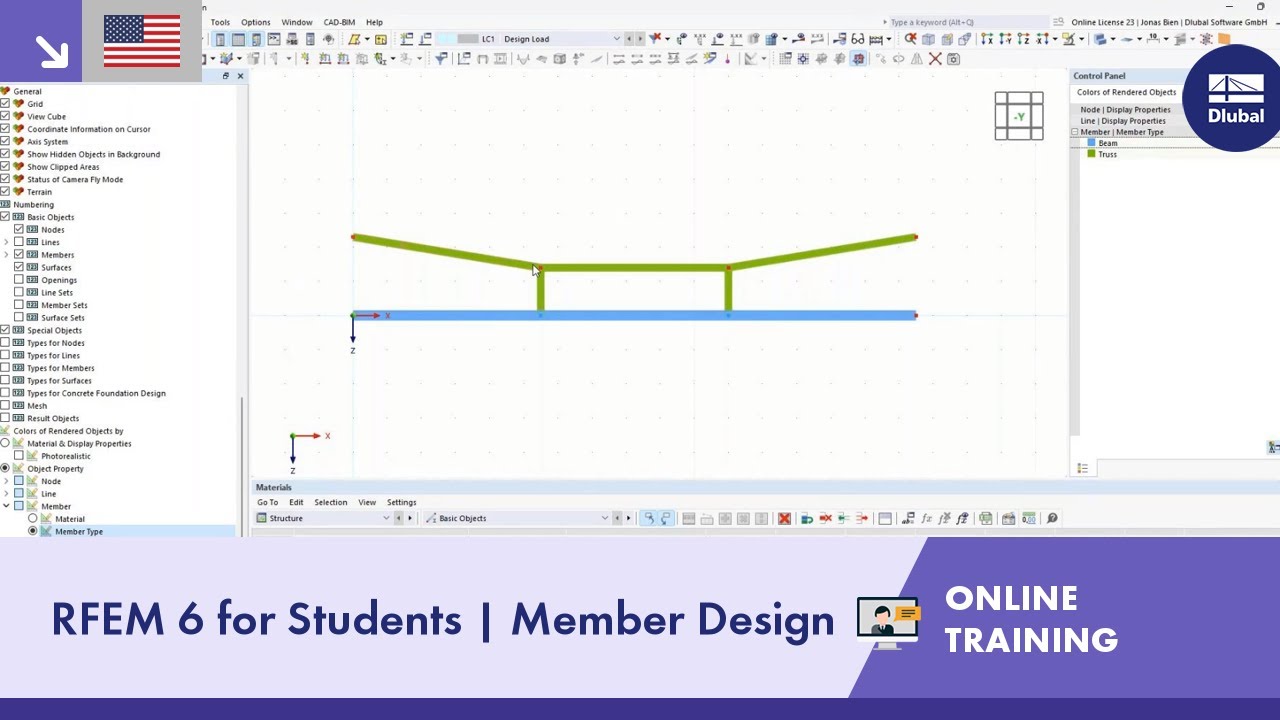



























.png?mw=350&hash=c95ed60ab8b34be6f47a2adfc8e9f82ebf03554a)






![Spans Based on Figure 5.2 from [1]](/en/webimage/039540/3493372/01_Abmessungen_EN.png?mw=512&hash=3cc425f1463bd5981b358d5889e3109e07ae1233)



















.png?mw=600&hash=49b6a289915d28aa461360f7308b092631b1446e)
















