Question:
For a 3D display in RFEM, I would like to display the surfaces with their real thickness.
Where can I set this?
Answer:
The rendering parameters can be set in Project Navigator - Display. To display surfaces with their real thickness, simply select the following setting:
Rendering → Model → Solid Model → Surfaces → Filled incl. Thickness





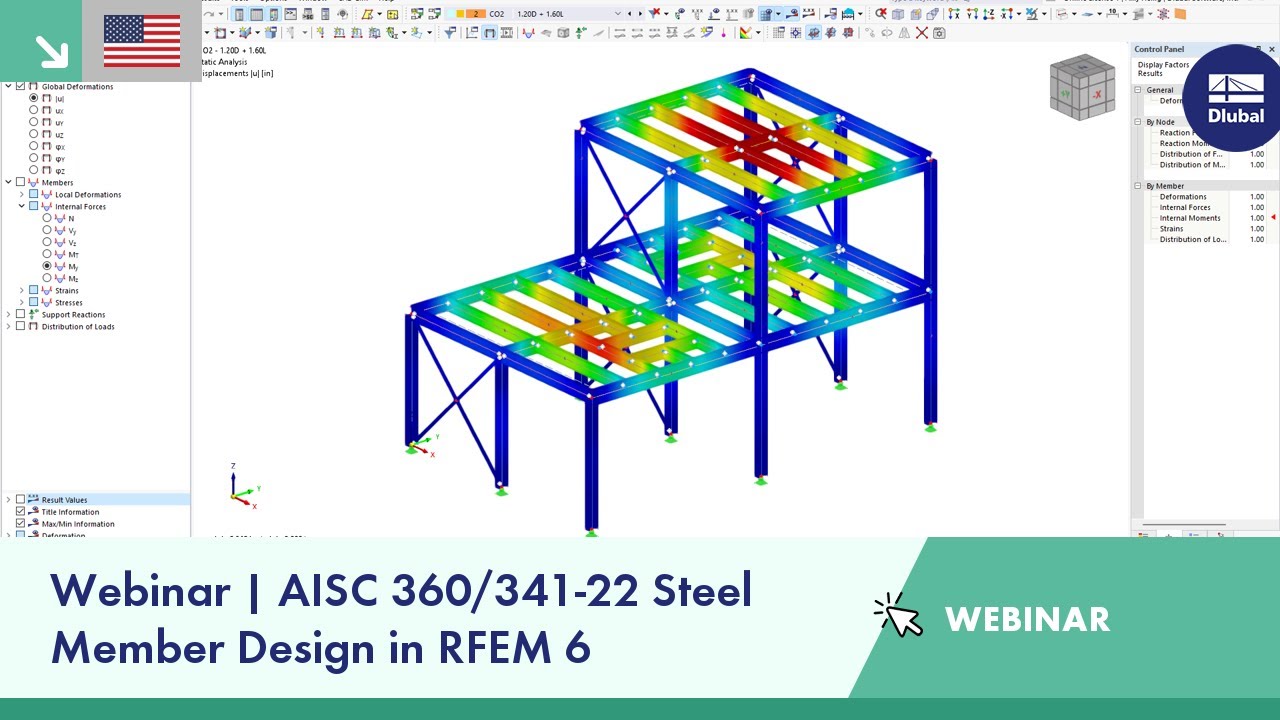





























































.png?mw=600&hash=49b6a289915d28aa461360f7308b092631b1446e)

















