Question:
I cannot select, copy, move, or delete my guidelines. Can you help me?
Answer:
Please check to see whether the "Lock Guidelines" feature has been activated. You can find this function in Project Navigator - Data under Guide Objects -- Guidelines. Right-click the guideline and deactivate this function.


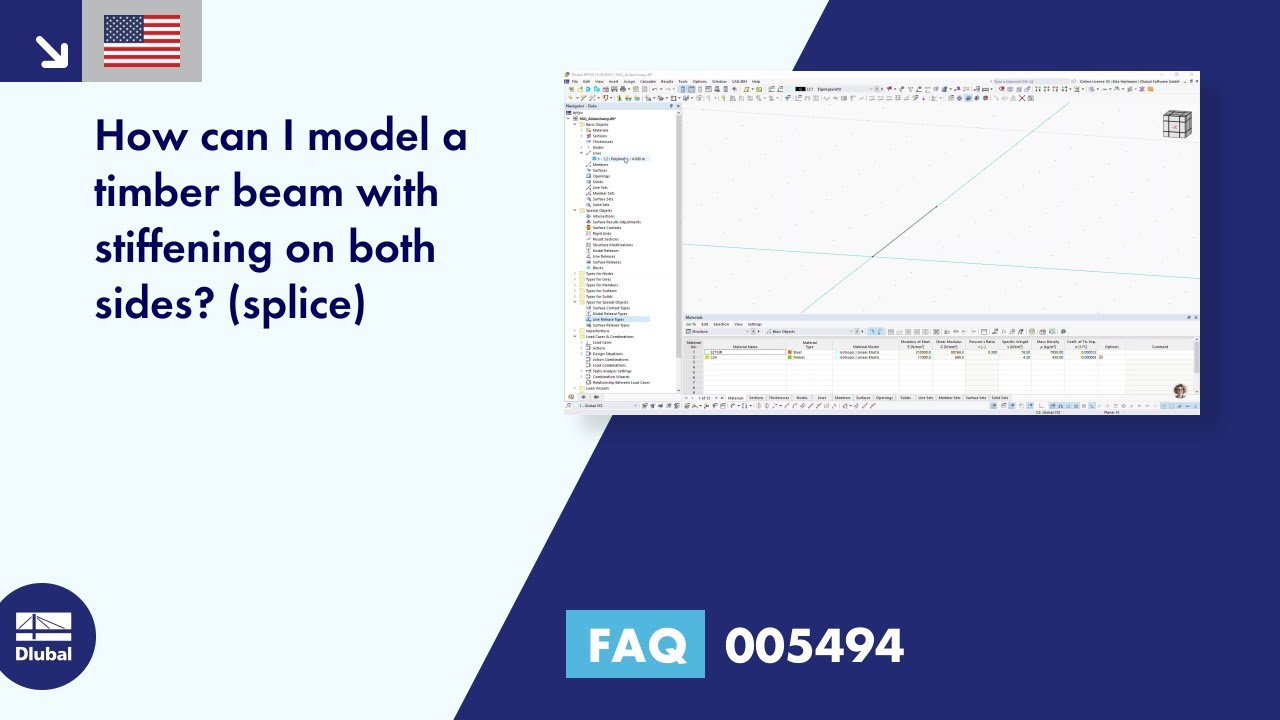















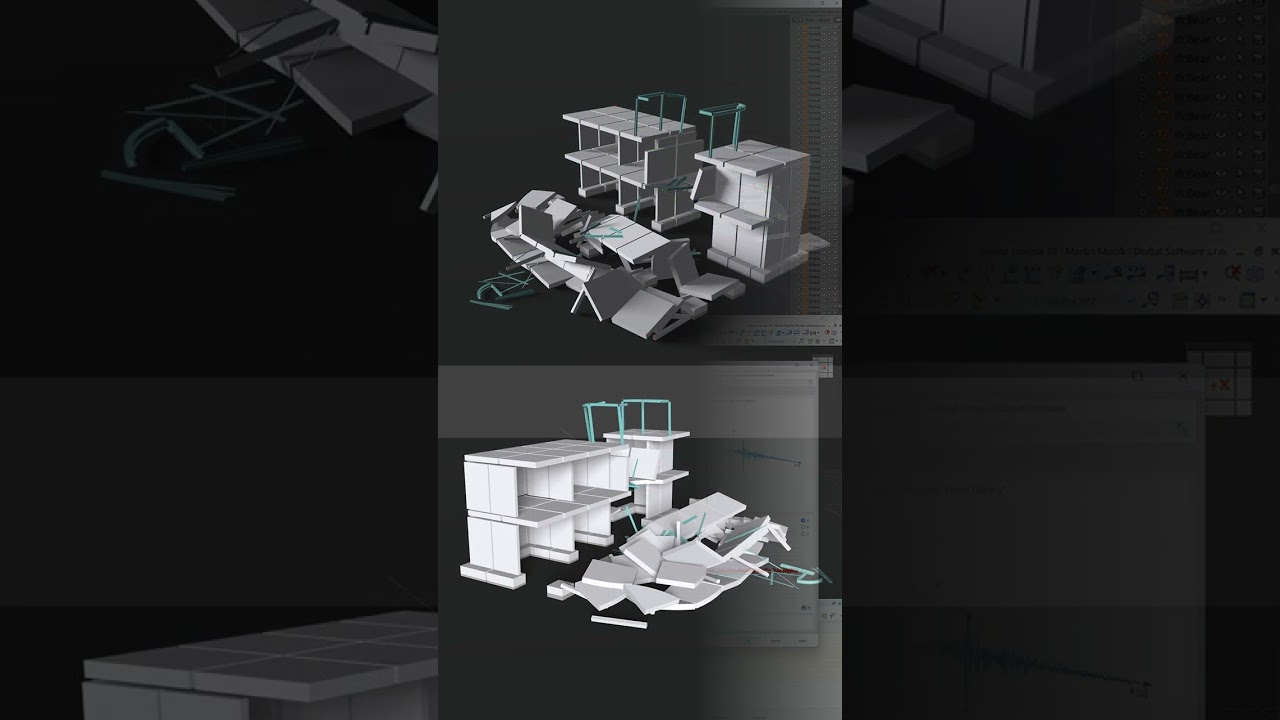


















.png?mw=350&hash=1c031608c18b5a867799b52552d26586745de8ac)













