Question:
How can I create a solid of revolution?
Answer:
A solid of revolution can be created using the "Rotate" function. First, select the surface to be rotated, then open the "Rotate - Copy" dialog box by clicking the "Edit → Rotate" in the menu, the shortcut menu of the object, or the corresponding toolbar button. In the "Rotate - Copy" dialog box (Image 01), you must then define the number of copies as one. Furthermore, you can specify the desired angle of rotation and the axis of rotation.
In the "Detail Settings for Move/Rotate/Mirror" dialog box, which you can open by clicking the "Edit Expanded Settings" button, select the "Create new solid bodies between the selected surfaces and their copies" check box (Image 02).
After clicking [OK], the solid is created (Image 03).


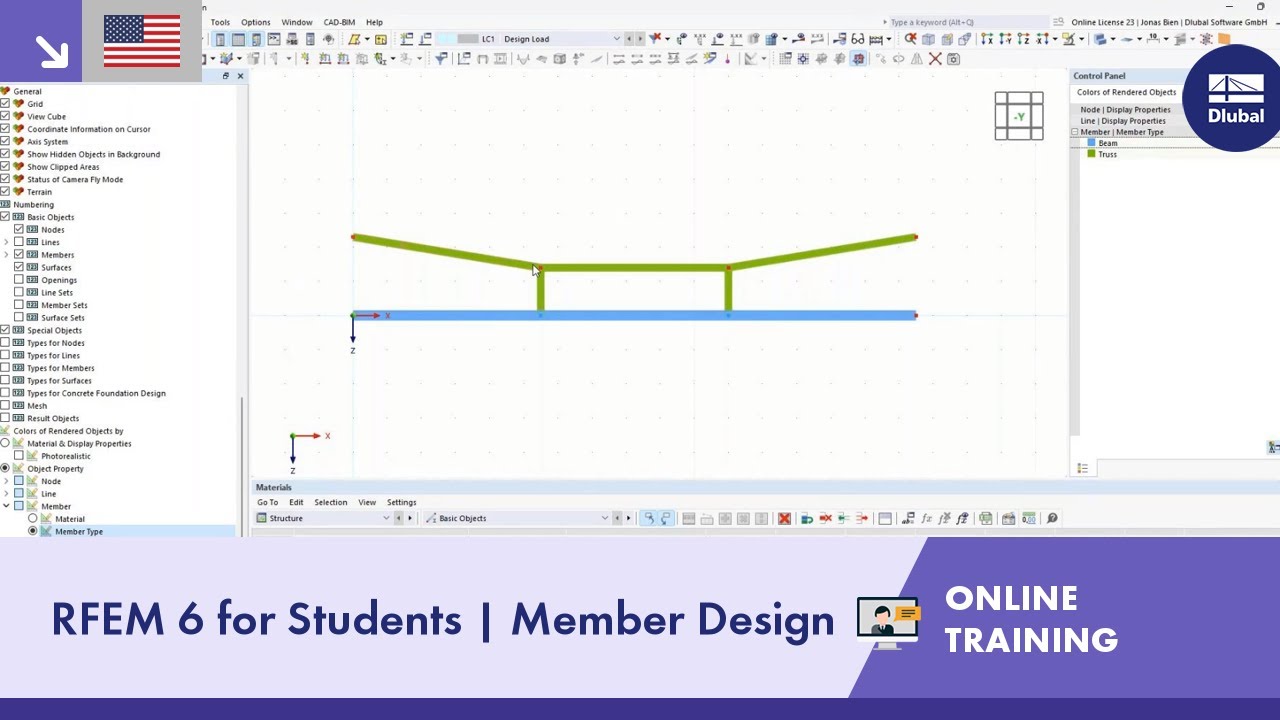










































![RSTAB 9 results - warping moment Momega [kNm]](/en/webimage/047737/3730153/MTsec.png?mw=350&hash=40c7b896b7ecb6c898b763109dcec0b2a330f9f4)


.png?mw=512&hash=4e74affa9ad0c7b703151c5085ac9b8e59171c23)









.jpg?mw=350&hash=8f312d6c75a747d88bf9d0f5b1038595900b96c1)




















.png?mw=600&hash=49b6a289915d28aa461360f7308b092631b1446e)