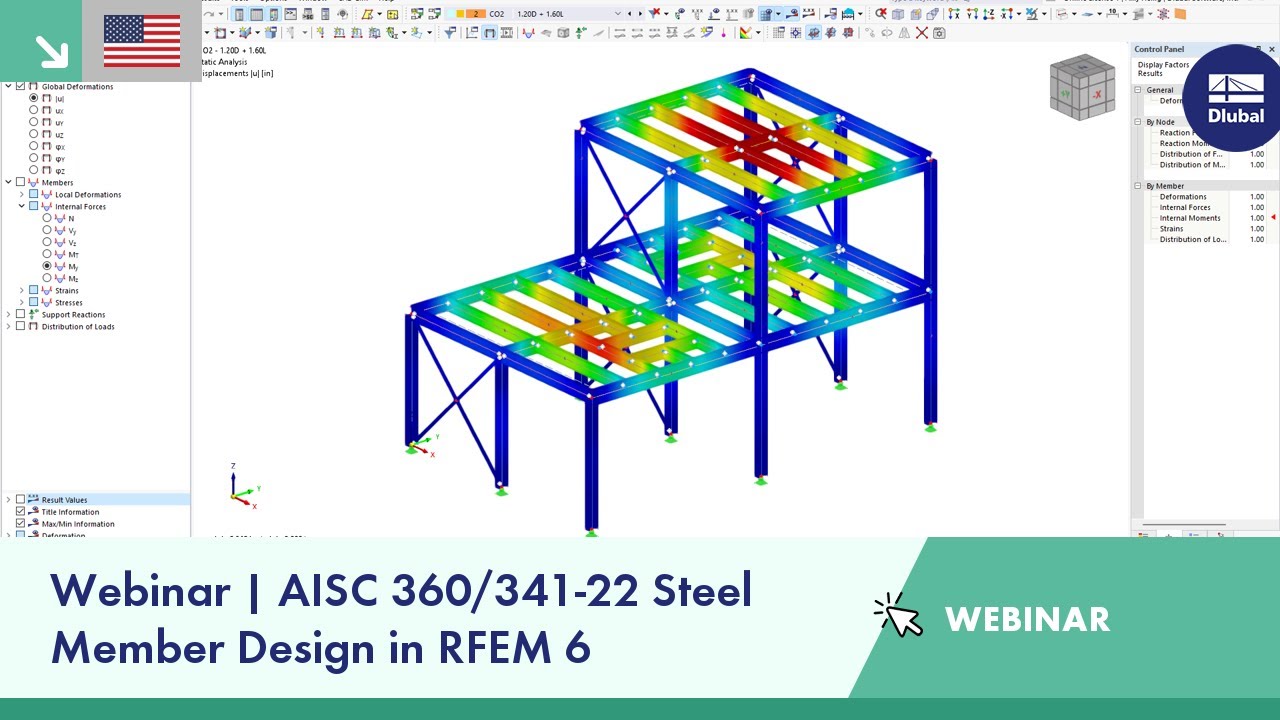This webinar demonstrates how to create a verifiable printout report including graphics of surface and member results.
Time Schedule:
00:00 Introduction
01:45 Documentation of result values on members
11:50 Documentation of surface results (required reinforcement)
19:50 Finalization of the printout report (insert header, cover, text block and graphic, etc.)