Question:
When I create a user-defined result value, the RFEM solver window opens briefly and the calculation is apparently performed again. Why? I have already performed the calculation.
Answer:
If you have performed a calculation in RF‑CONCRETE Surfaces, the results are available on FE mesh nodes and grid points.
When you set a user-defined result value in a surface, an interpolated value from the existing values from the calculation in RF‑CONCRETE Surfaces is displayed on the FE mesh nodes first. This interpolated value is displayed while the user-defined result value is being set (when moving the mouse pointer over the surface).
When you close the command to set the user-defined result value (ESC key), RF‑CONCRETE Surfaces recalculates this actual value at this location. As a consequence, the solver window is displayed briefly. Depending on the complexity of the calculation, this solver window is only displayed for a short time or several seconds.
Due to the initial display of the interpolated values and the subsequent calculation of the actual result value, there may be small differences.


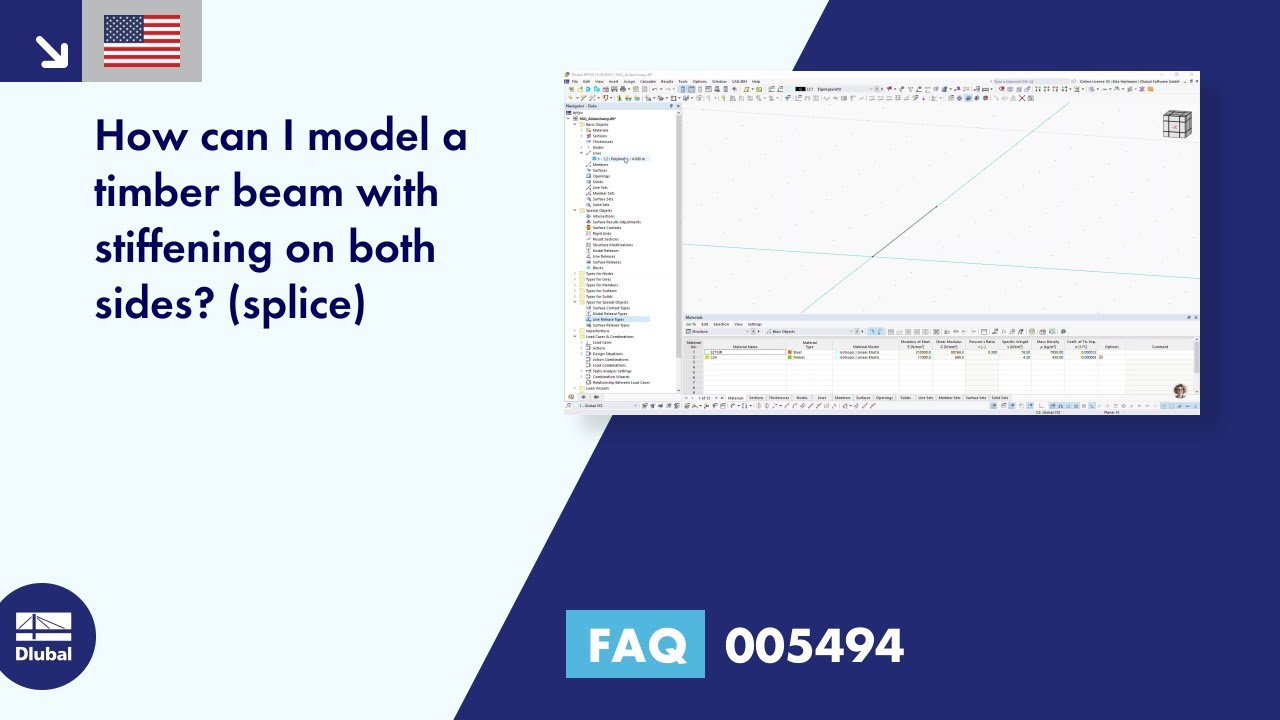


































![Spans Based on Figure 5.2 from [1]](/en/webimage/039540/3493372/01_Abmessungen_EN.png?mw=512&hash=3cc425f1463bd5981b358d5889e3109e07ae1233)








































.png?mw=600&hash=49b6a289915d28aa461360f7308b092631b1446e)