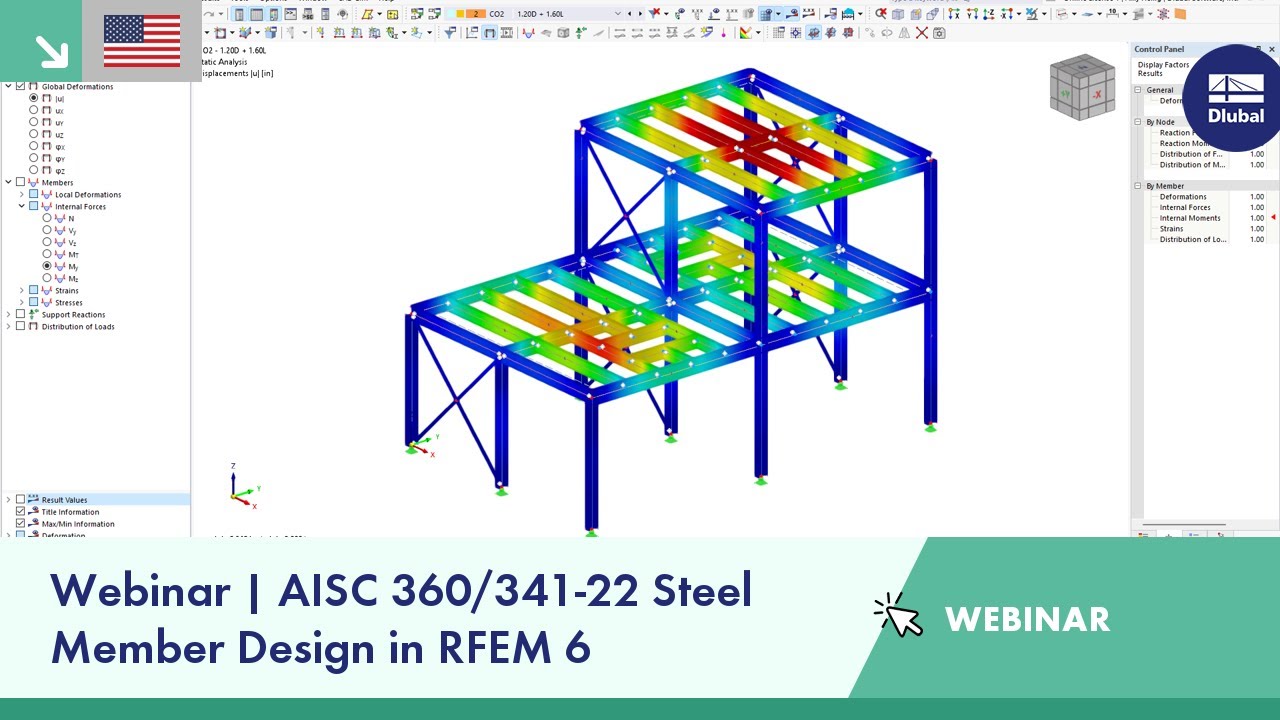Question:
How can I assign a common eccentricity to several different cross-sections at once?
Answer:
This can be done by means of multiselection and the shortcut menu:
Select the corresponding members.
Right-click the selection and click Edit Member; see Image 01.
Assign the eccentricity; see Image 02.