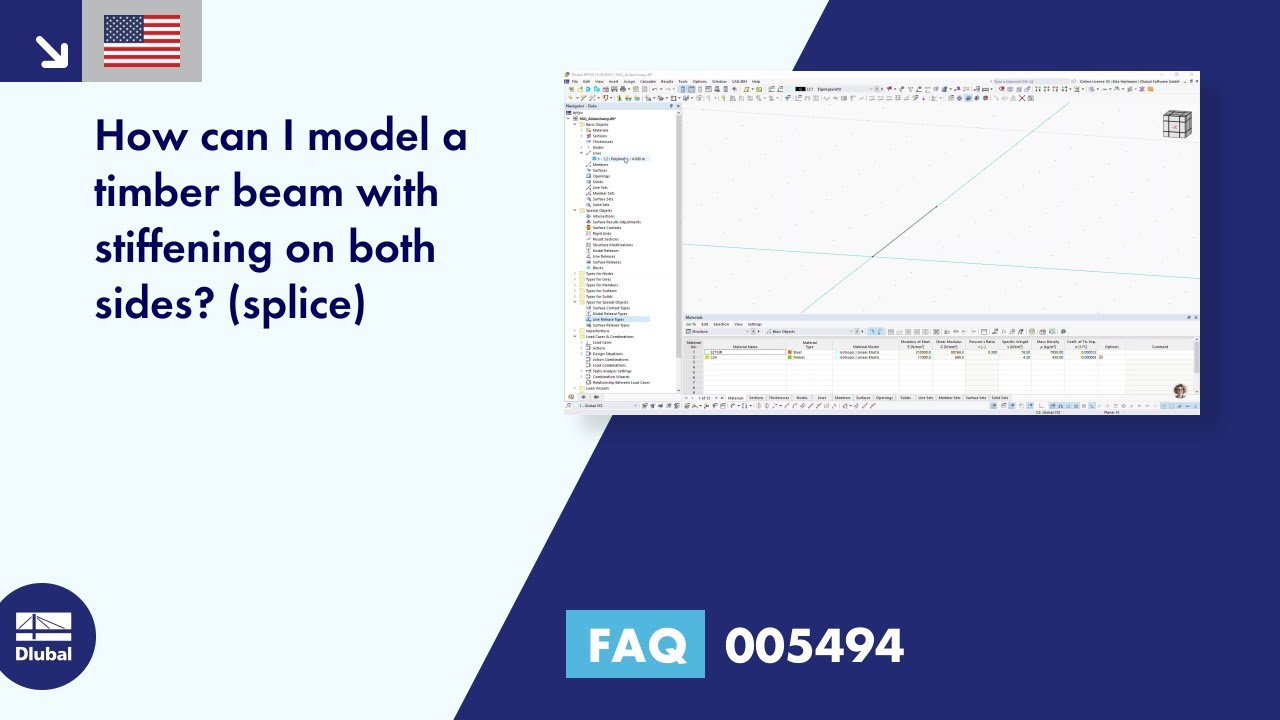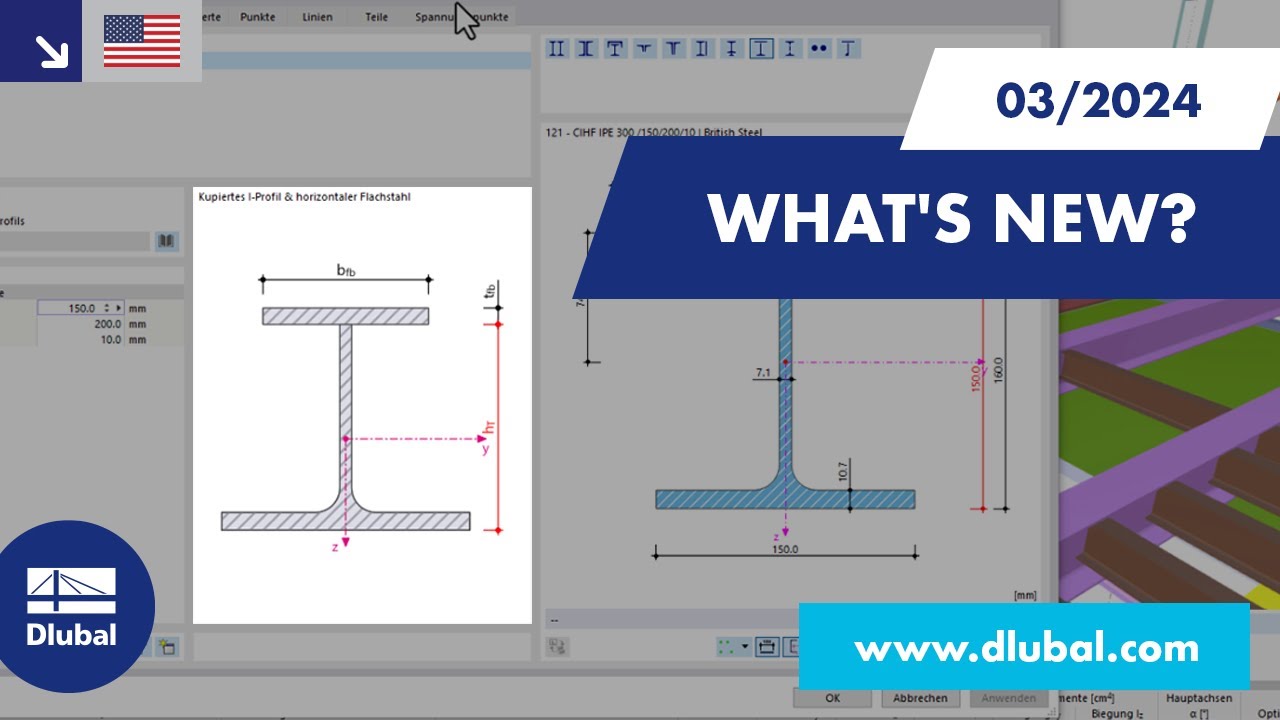For the stability analysis, you have to define the effective lengths and boundary conditions.
The available options for the steel design can be found in the Data Navigator under the new entry "Types for Steel Design". Here you can assign to the structural model effective lengths, boundary conditions, and other properties for the design.
Contents:
00:00 Introduction
00:24 Boundary conditions
02:07 Effective lengths