
Presentation Models to Download
Below, under Models to Download, you will find the models used in the webinar. This will allow you to independently follow the webinar step by step with the provided models.
Dipl.-Ing. (BA) Andreas Niemeier, M.Eng.
Head of Product Engineering
Mr. Niemeier is responsible for the development of RFEM, RSTAB, RWIND Simulation, and in the area of membrane structures. He is also responsible for quality assurance and customer support.
Stefan Hoffmann, M.Sc.
Head of Customer Support
Mr. Hoffmann is responsible for development in the areas of dynamic analysis, membrane structures, and RWIND. Furthermore, he provides technical support for our customers.






















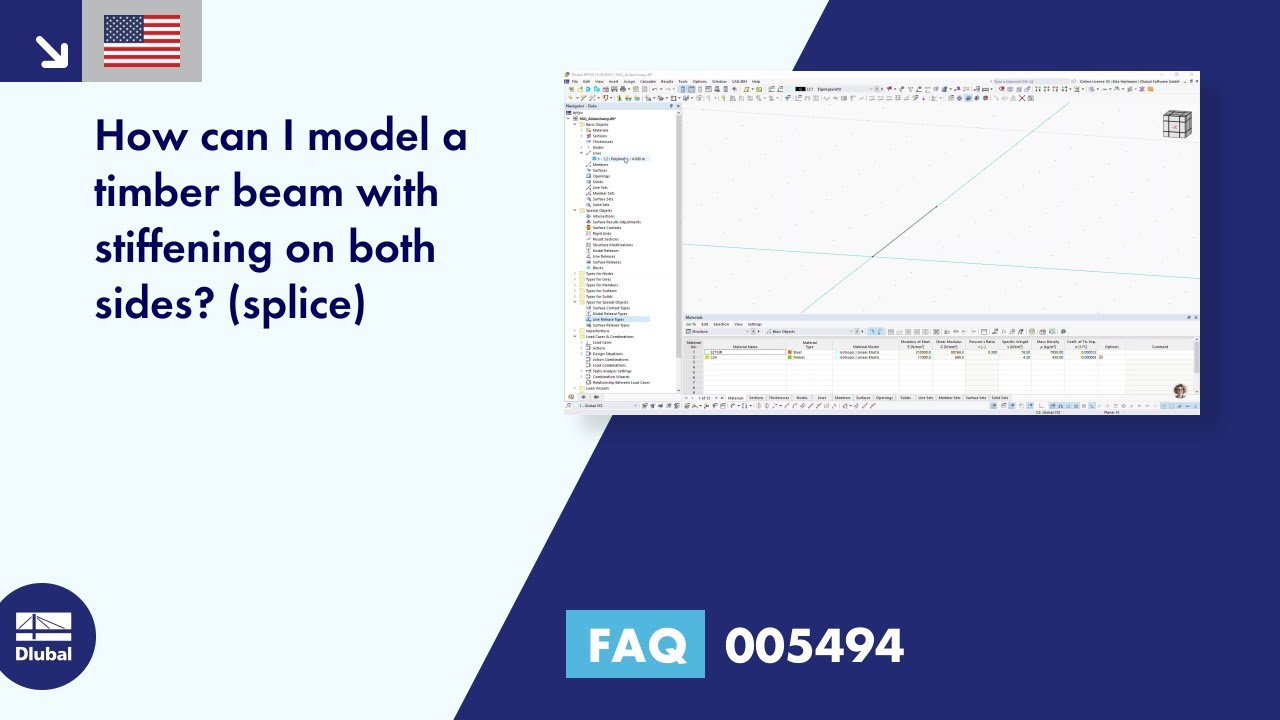


.png?mw=350&hash=2de49c0d8c45ac32d6981099e0587b654a4c0317)
































