In RFEM 5 / RSTAB 8, open the "Help → Authorization" menu and select the Load Authorization File option (see the image).
After restarting the program, the new authorization file will be used.
No authorization file is required for the new program generation RFEM 6 / RSTAB 9. In this case, the authorization is based on cloud and done by logging in when the program starts.


















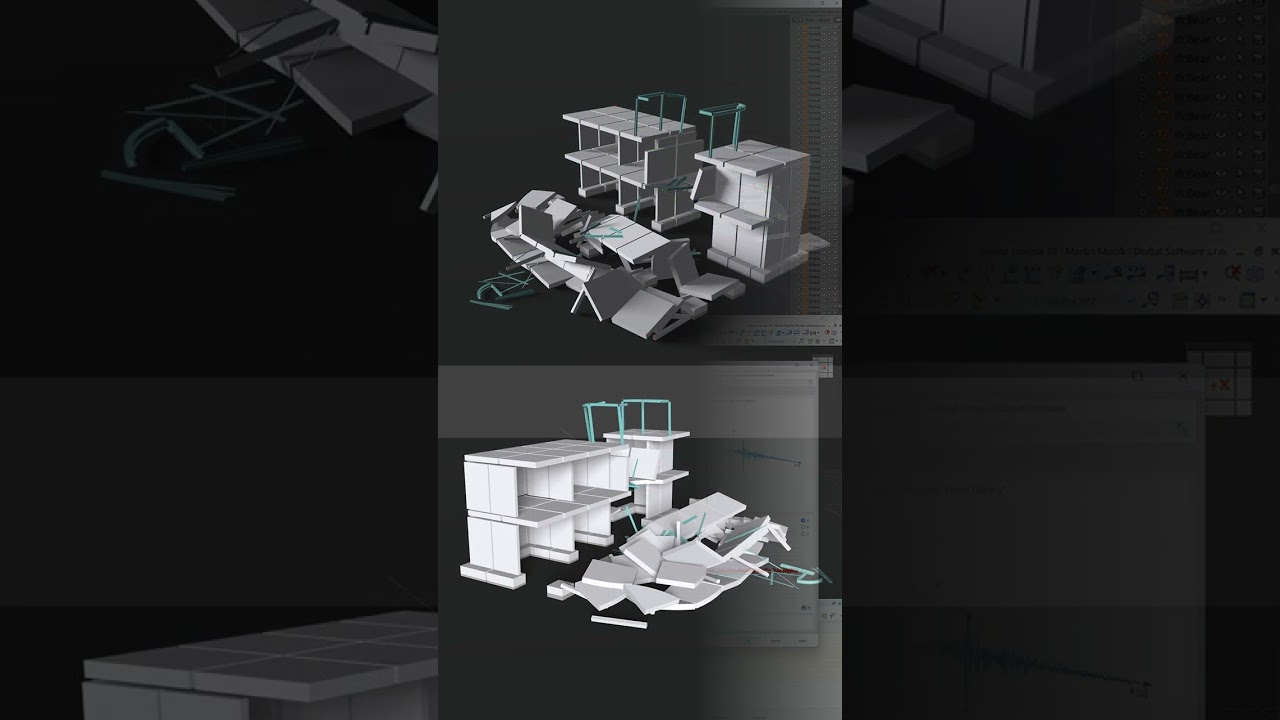



















.png?mw=350&hash=1c031608c18b5a867799b52552d26586745de8ac)












