Question:
How can I adjust font sizes in RFEM 6 and RSTAB 9 for a screen view and a printout report?
Answer:
Display Properties determine how a graphical object is displayed on the screen and in the printout.
You can open the dialog for adjusting the graphic display using the menu "Options → Display Properties" or via the configuration manager.
The Display Properties allow you to specify the font of the result values, among other things. To do this, it is necessary to make the respective settings for the screen view and the printout report separately.
You can also save all settings in the Display Properties in a template or import them from a template.





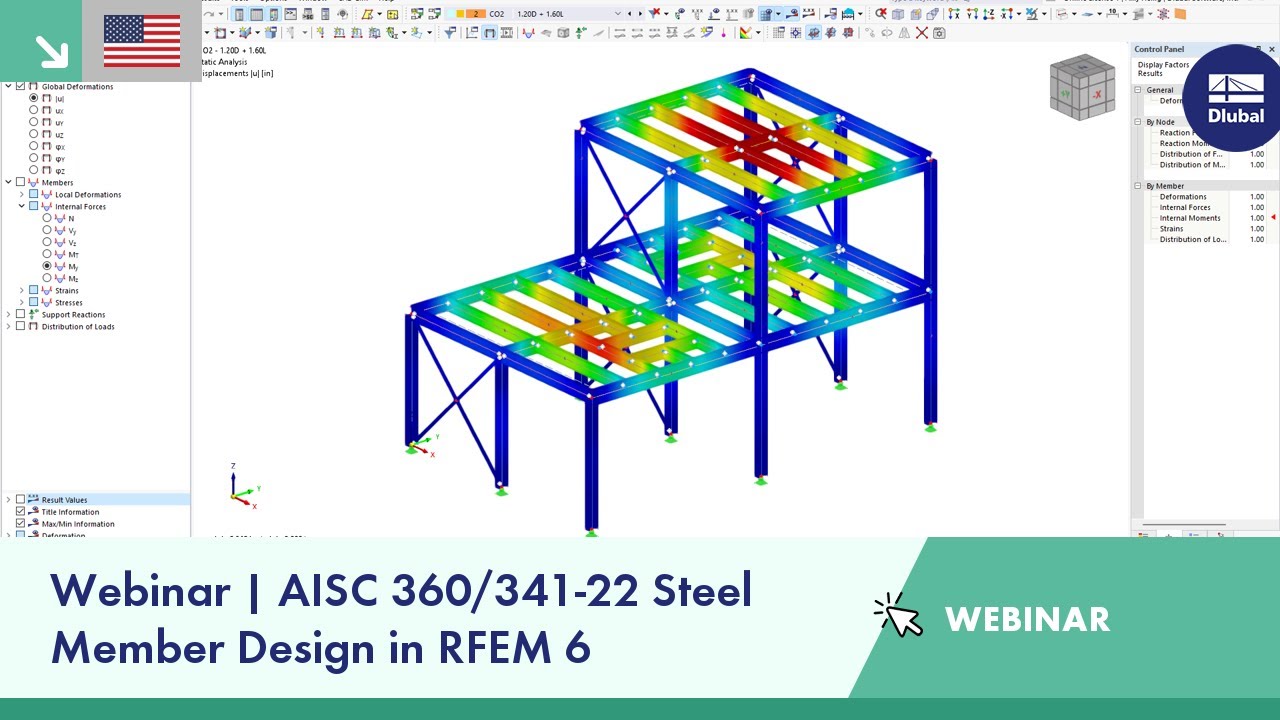
































![Spans Based on Figure 5.2 from [1]](/en/webimage/039540/3493372/01_Abmessungen_EN.png?mw=512&hash=3cc425f1463bd5981b358d5889e3109e07ae1233)






























