Question:
In the filter settings for the values on surfaces, you can display a certain range of results and hide the rest. How can I hide a certain range of values and display the rest?
Answer:
The procedure for this is explained in the following example:
A concrete slab has bending moments from −103 kNm to +49 kNm.
Moments from −20 kNm to +20 kNm should not be displayed as Values on Surfaces.
1) Activate the filter for values between −20 and +20; see Image 01.
2) Select all the displayed values and deactivate the filter again using the shortcut menu; see Image 02.
3) Hide the selected values using the shortcut menu; see Image 03.
Now, the result values of the moments between −20 kNm and +20 kNm are not displayed; see Image 04.



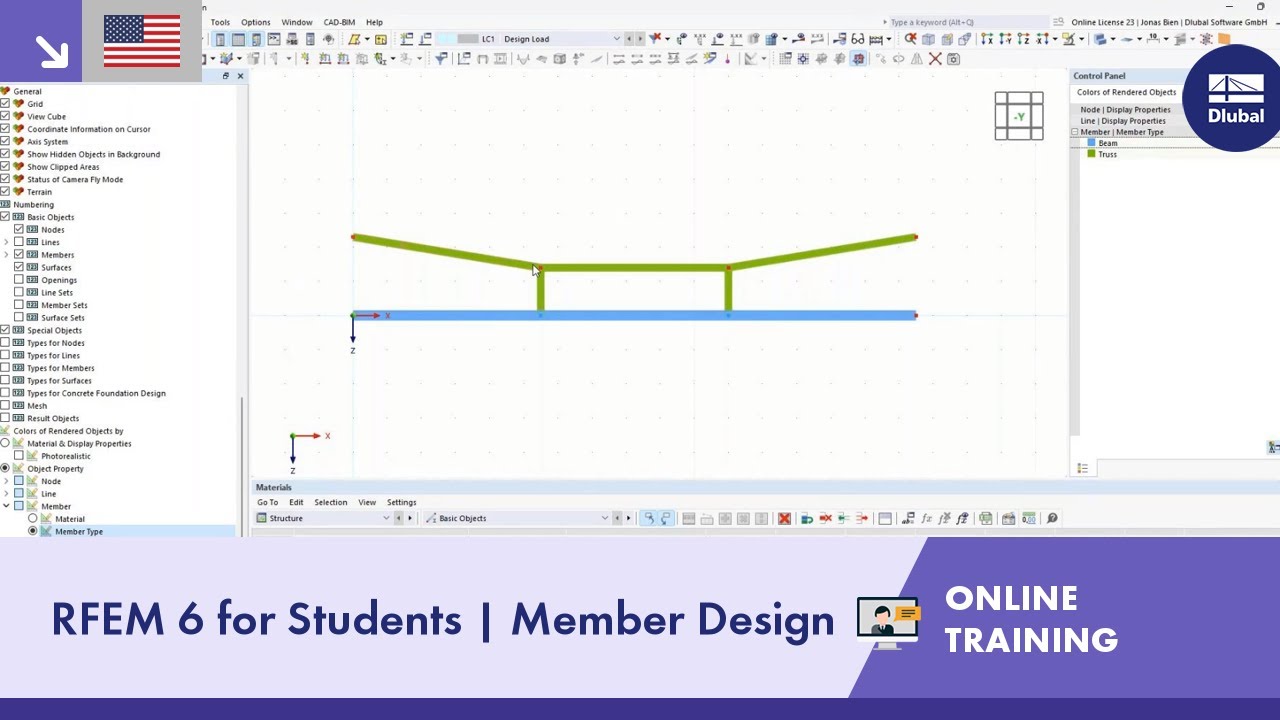

























Dlubal_KohlA_]_LI.jpg?mw=350&hash=ee8d38f1c4853d80307fa156c159b5e78a3fdca9)
















.jpg?mw=350&hash=8f312d6c75a747d88bf9d0f5b1038595900b96c1)





.jpg?mw=350&hash=196d91410dd36f58fcc8b0194f4577bb70cf53c3)














.png?mw=600&hash=49b6a289915d28aa461360f7308b092631b1446e)





