Question:
How can I change the scaling of the results in sections in RFEM?
Answer:
The scaling of the internal forces line - that is, the sizes of the parabolic lines - can be set in the window of the result control panel in the Display Factors tab.
You can open the control panel using the menu "View" → "Control Panel", or using the button of the same name (see the image).
In this window, you can set the display factors for all displayed results.


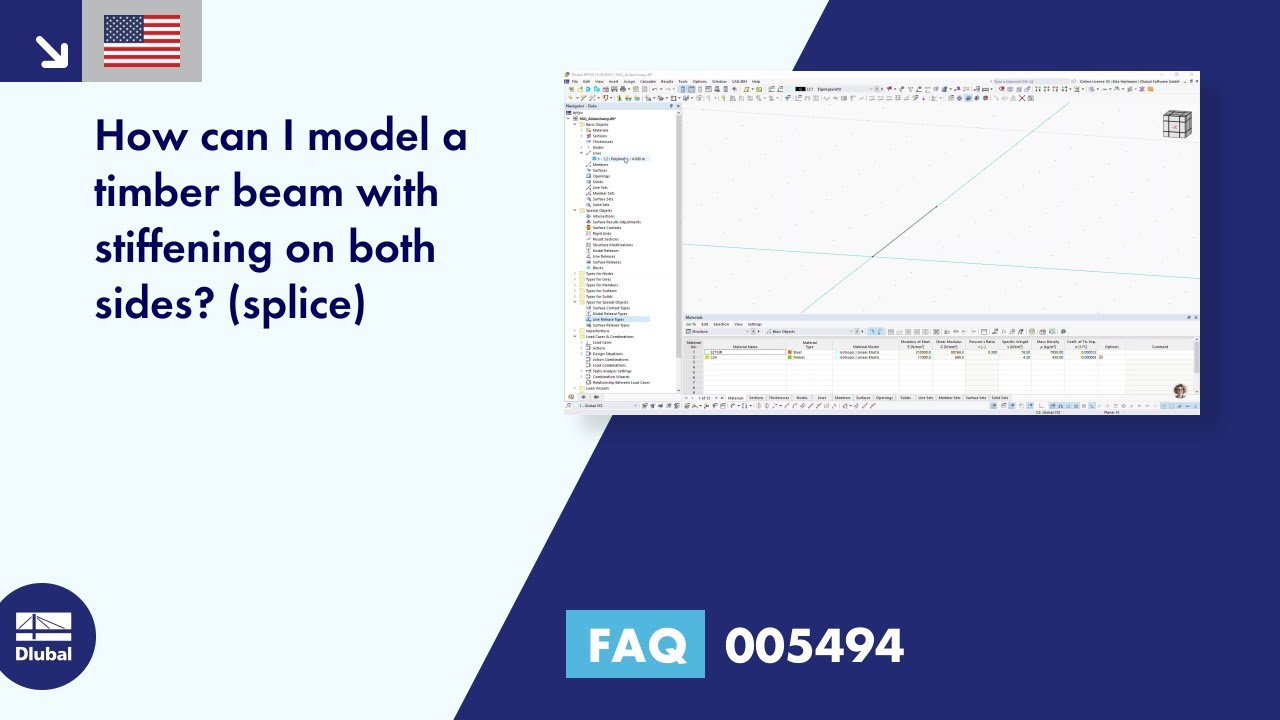















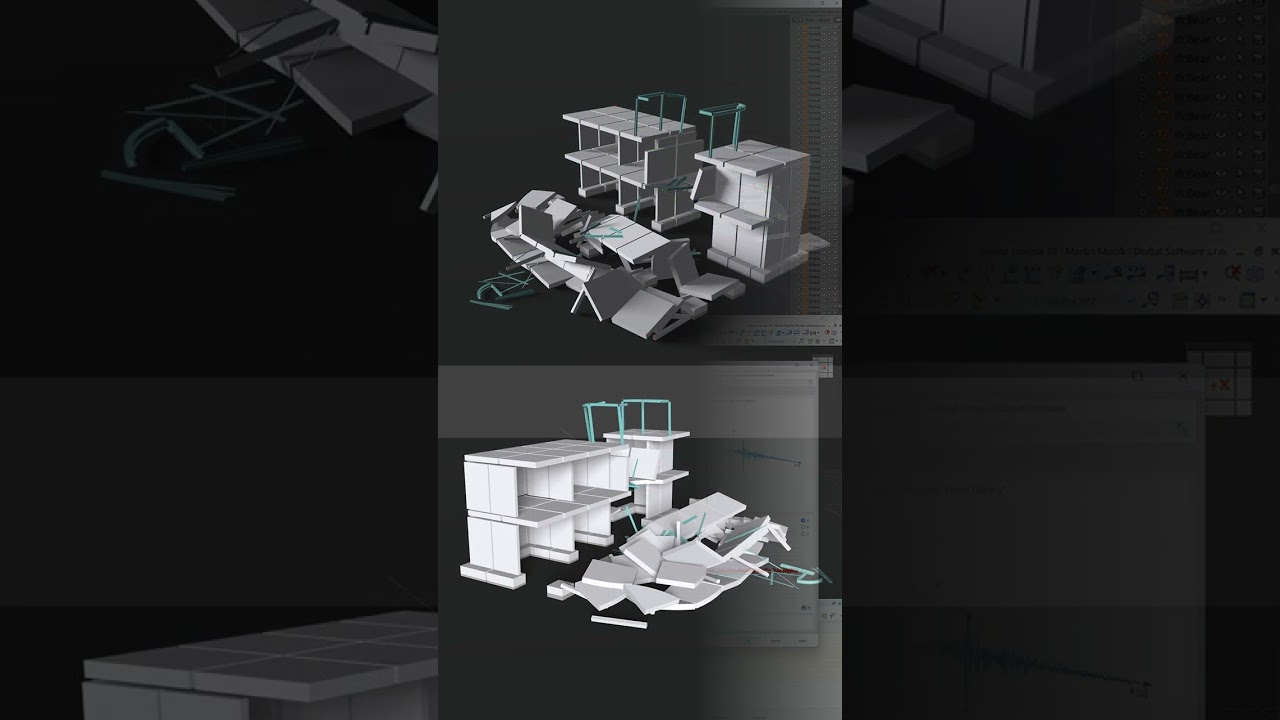














![Reduction of Building to Cantilever Structure: The individual mass points represent the floors. The deflection due to the normal compression forces shown in (a) is (b) converted into equivalent moments of displacement or shear forces [2].](/en/webimage/009762/2420261/01-en-png-12-png.png?mw=350&hash=dd36dc43123116724231958668ad6cdcb13a0169)






.png?mw=512&hash=ea9bf0ab53a4fb0da5c4ed81d32d53360ab2820c)








.jpg?mw=350&hash=8f312d6c75a747d88bf9d0f5b1038595900b96c1)
