Question:
I have just noticed that the STEEL EC3 add-on module also calculates with γ-M0 = 1.0 when designing a tension member, although it should actually be γ-M2 = 1.25. How can I perform the design correctly?
Answer:
In order for the program to calculate the failure due to tension, the "Net Cross-Sectional Area" function must be activated in the "Parameters - Members" window.


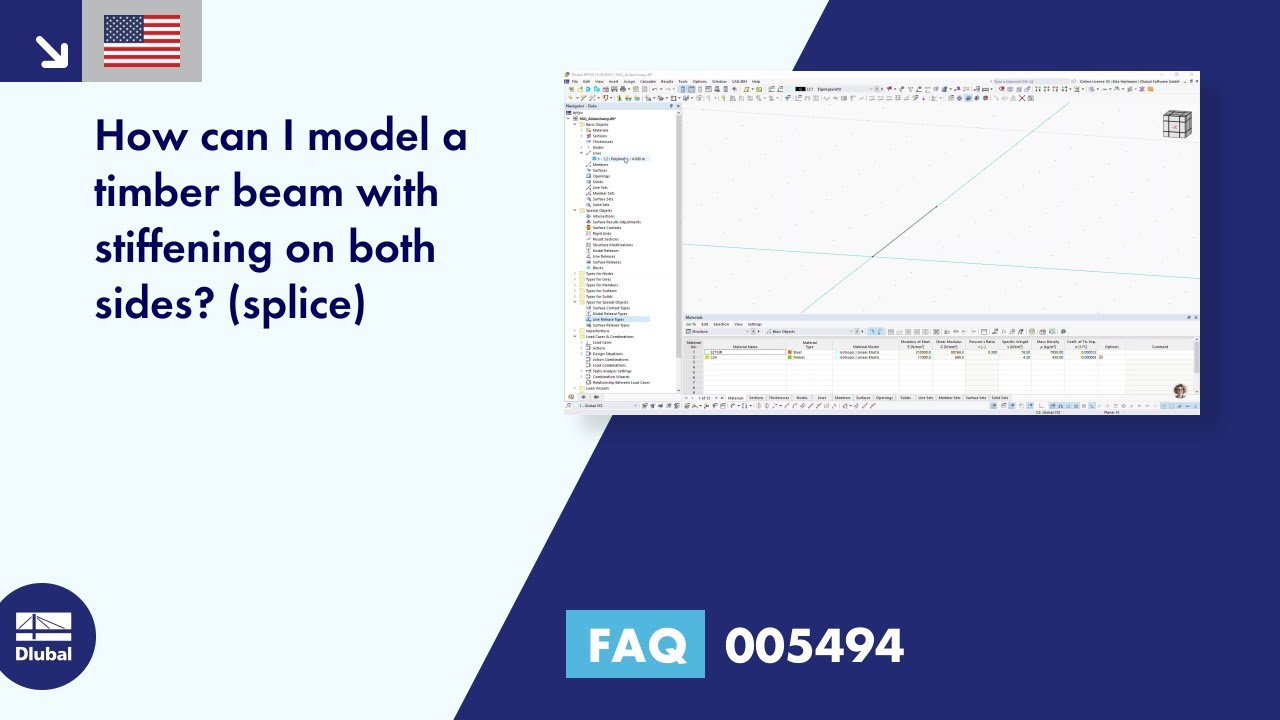



























.png?mw=350&hash=956e822acb3dcc3352bf4cb084bd75ac7c47685f)




























.png?mw=600&hash=49b6a289915d28aa461360f7308b092631b1446e)










