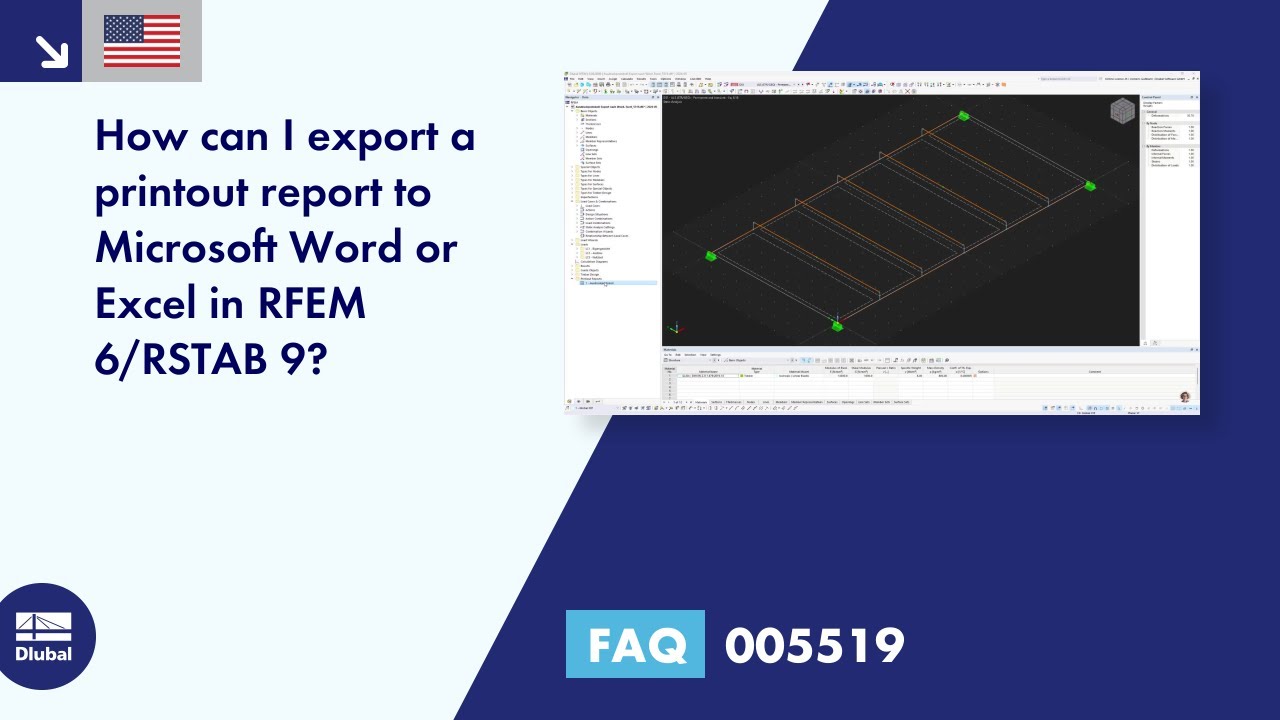In this webinar, we show you how to define the soil as a 3D model in RFEM 6 and to perform geotechnical analyses using construction stages.
Time Schedule:
00:00 Introduction
03:10 Theoretical background shortly
09:15 Input for construction stages and geotechnical analysis
36:00 Static analysis and results
47:25 Uneven terrain
1:00:00 Outlook