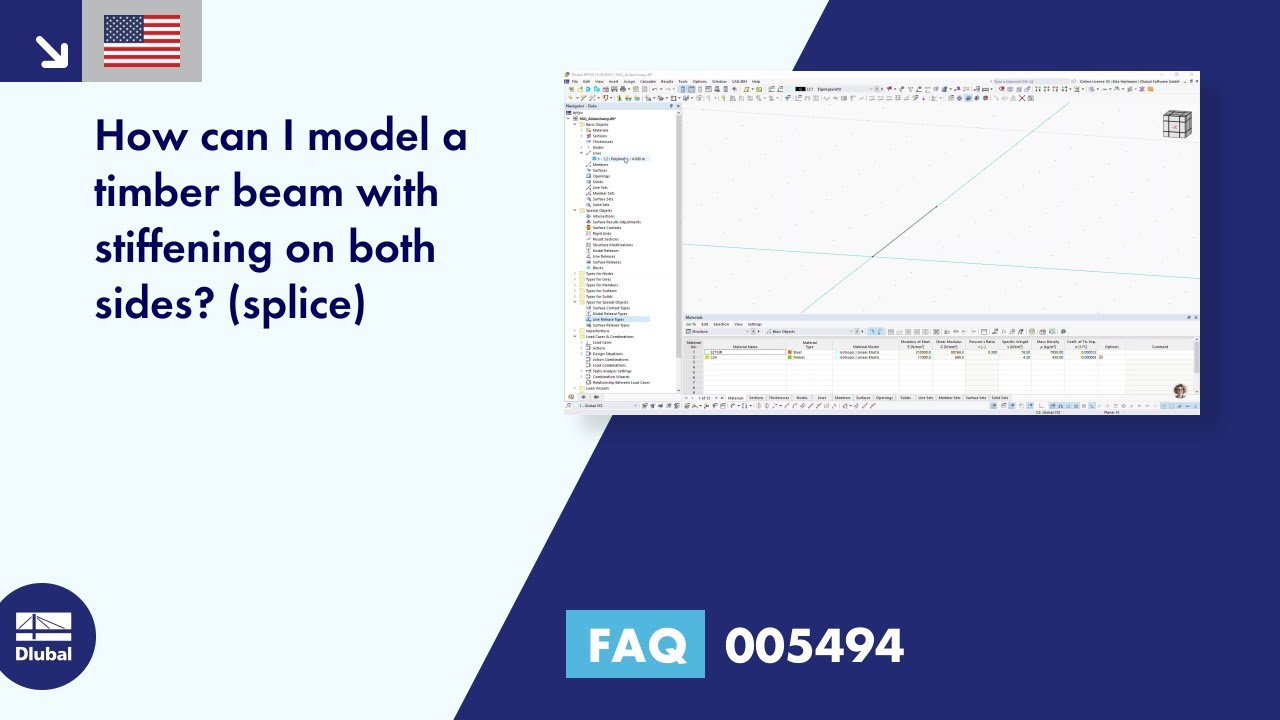This webinar shows how to perform wind analyses in RWIND 2 and RFEM 6.
Time Schedule:
00:00 Introduction
05:33 Presentation of verification examples
08:12 Recommended size of wind tunnel
12:05 Wind analysis in RWIND 2 Pro
25:29 Result evaluation in RWIND 2 Pro
42:29 Wind analysis in RWIND 2 Pro in line with RFEM 6
53:59 Prospects