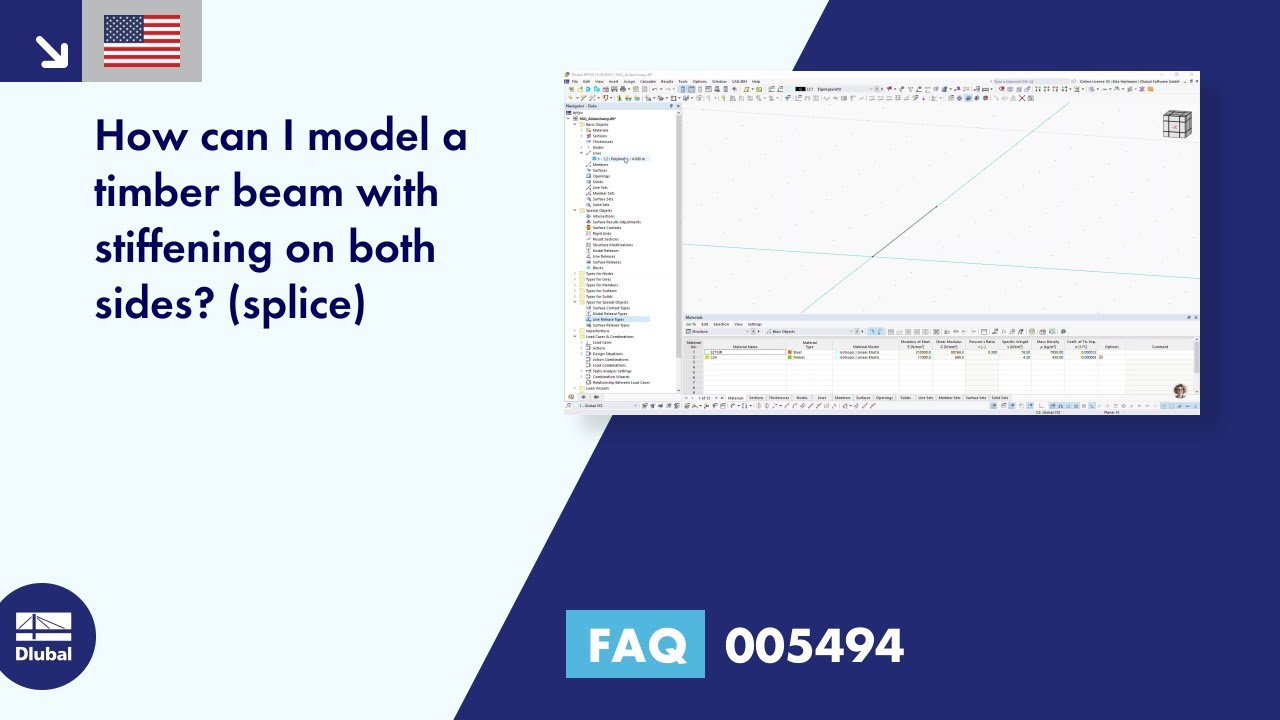To use a model generator, you may have to adjust the model type within the general data. For example, a 2D truss requires either the "2D - in XZ" or "3D" model type.
You can open the "Edit Model General Data" dialog box as follows:
- Project Navigator – Data
- Right-click Model Data
- Base Data
- Type of Model, see the image