For a clearer representation, you can select a color display of the local surface sides. This can be activated in Project Navigator - Display under "Colors According to" → "+/- z Surface sides". With the color display, you can easily check the orientation of a surface. In the lower part of the figure, you can see directly that the circular wall has a negative surface side inside.
Graphical Display of Local Z-Surface Sides
Mr. Meierhofer is the development leader of programs for concrete structures and is available for the customer support team in case of questions related to reinforced and prestressed concrete design.




The results of solid stresses can be displayed as colored 3D points in the finite elements.
.png?mw=512&hash=ea9bf0ab53a4fb0da5c4ed81d32d53360ab2820c)
The number of degrees of freedom in a node is no longer a global calculation parameter in RFEM (6 degrees of freedom for each mesh node in 3D models, 7 degrees of freedom for the warping torsion analysis). Thus, each node is generally considered with a different number of degrees of freedom, which leads to a variable number of equations in the calculation.
This modification speeds up the calculation, especially for models where a significant reduction of the system could be achieved (for example, trusses and membrane structures).

Display extended strains of members, surfaces, and solids (for example, the important principal strains, equivalent total strains, and so on) in the Project Navigator - Results in RFEM as well as in Table 4.0.
For example, you can display governing plastic strains when performing the plastic design of connections with surface elements.

RFEM and RSTAB models can be saved as 3D glTF models (*.glb and *.glTF formats). View the models in 3D in detail with a 3D viewer from Google or Babylon. Take your VR glasses, such as Oculus, to "walk" through the structure.
You can integrate the 3D glTF models into your own websites using JavaScript according to these instructions (as on the Dlubal website Models to Download).
For example, can I define a member that absorbs all internal forces, except for the compressive axial forces?
Is it possible to add this new load case to combinations that are generated automatically?

















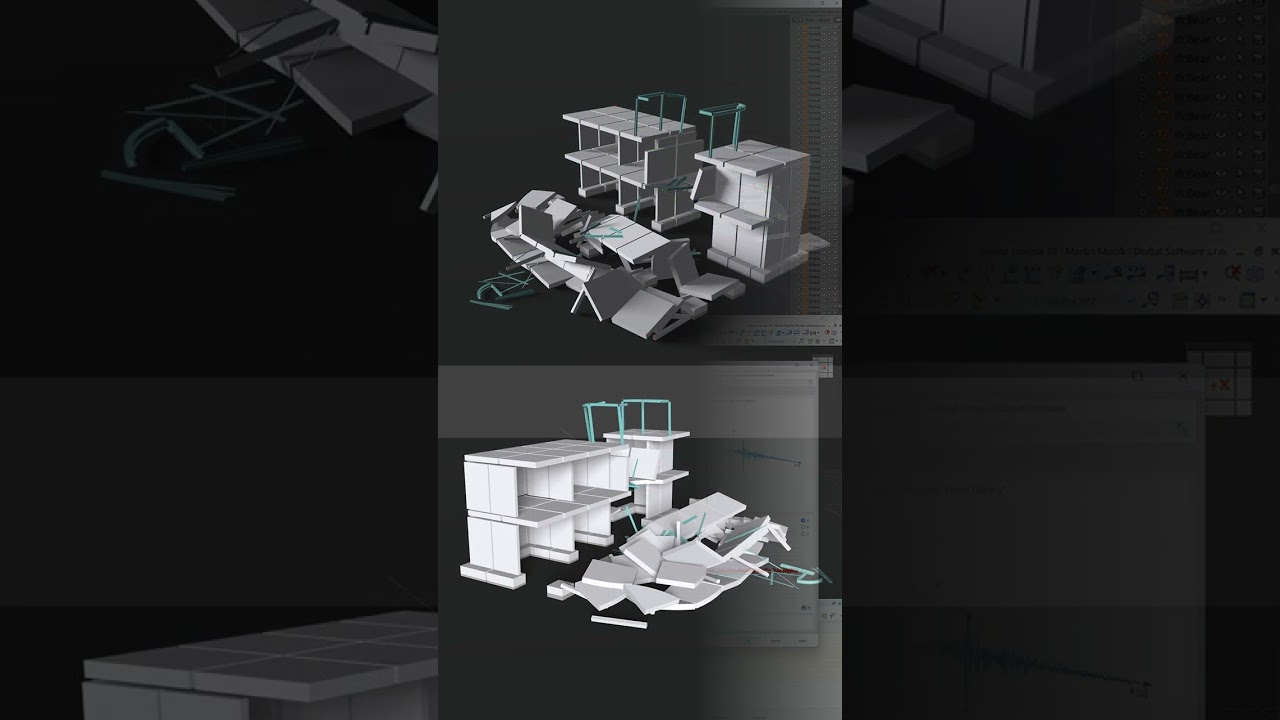












![Reduction of Building to Cantilever Structure: The individual mass points represent the floors. The deflection due to the normal compression forces shown in (a) is (b) converted into equivalent moments of displacement or shear forces [2].](/en/webimage/009762/2420261/01-en-png-12-png.png?mw=350&hash=dd36dc43123116724231958668ad6cdcb13a0169)










.jpg?mw=350&hash=8f312d6c75a747d88bf9d0f5b1038595900b96c1)
