RFEM is a 3D structural analysis software for static and dynamic analysis as well as design per various national and international standards.
This introductory video explains in 5 minutes the FEA structural analysis software RFEM workflow, which options are offered, and the basic user interface. This short video also gives an overview of the entire design process including the initial model input and design up to the final documentation and printout report for your review engineers.



















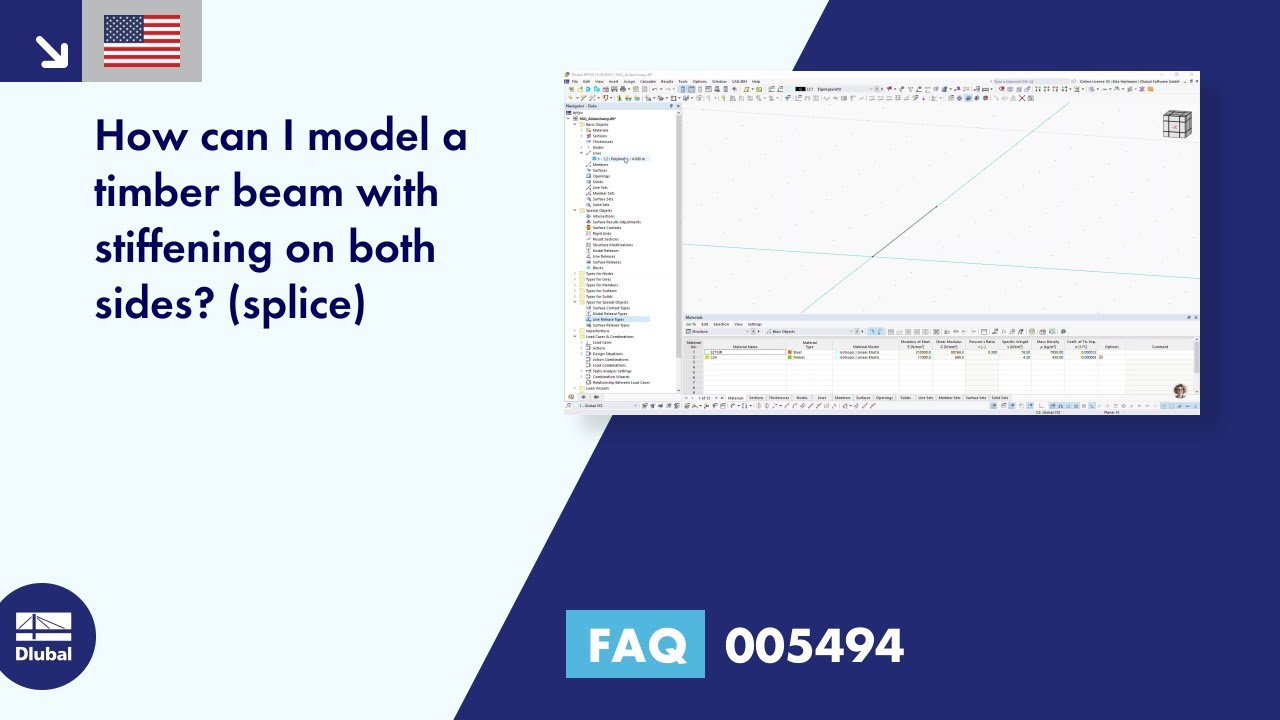




















































.png?mw=600&hash=49b6a289915d28aa461360f7308b092631b1446e)