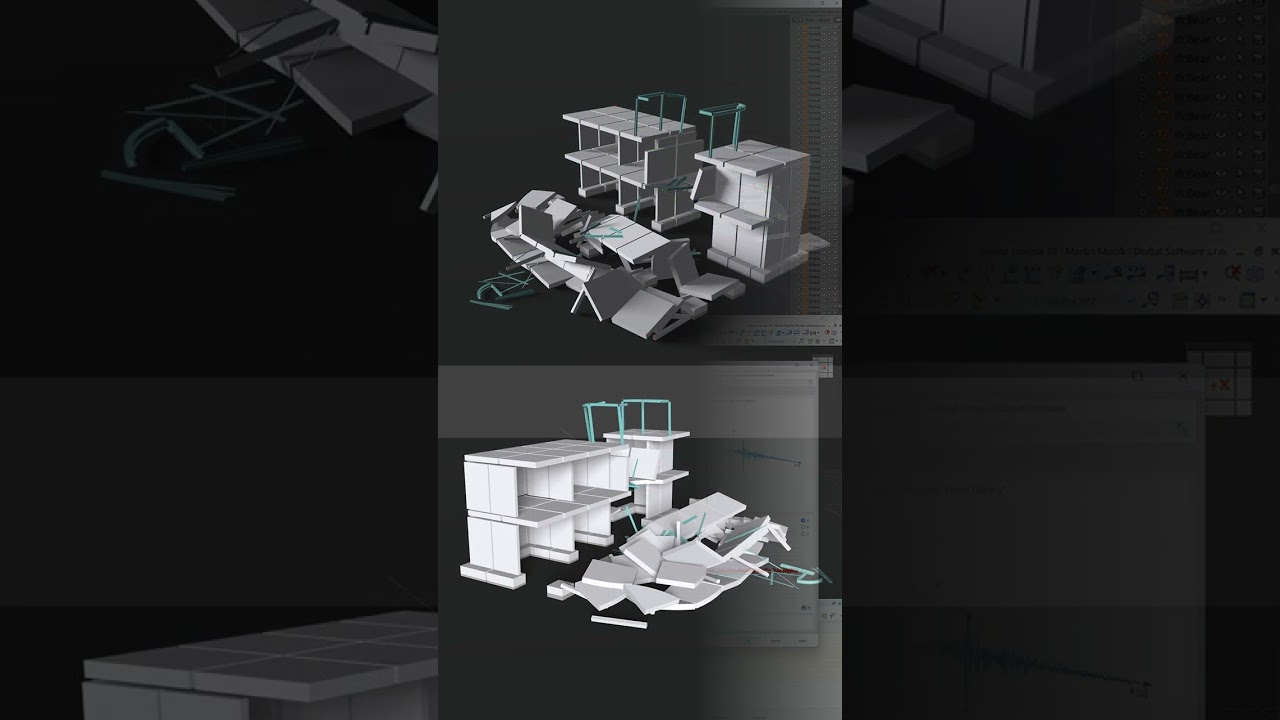For example, if the governing user-defined internal forces (such as N, My, Vz) are displayed for each cross‑section in a result combination, you can select it as follows (see the figure):
~ Open the selection for RFEM
~ Select the RC Results tab
~ Open the details of Table 4.12 by clicking [...] at the end of the line
~ Specify the filter
The detail options are available for tables with three points displayed at the end of the line in the overview.