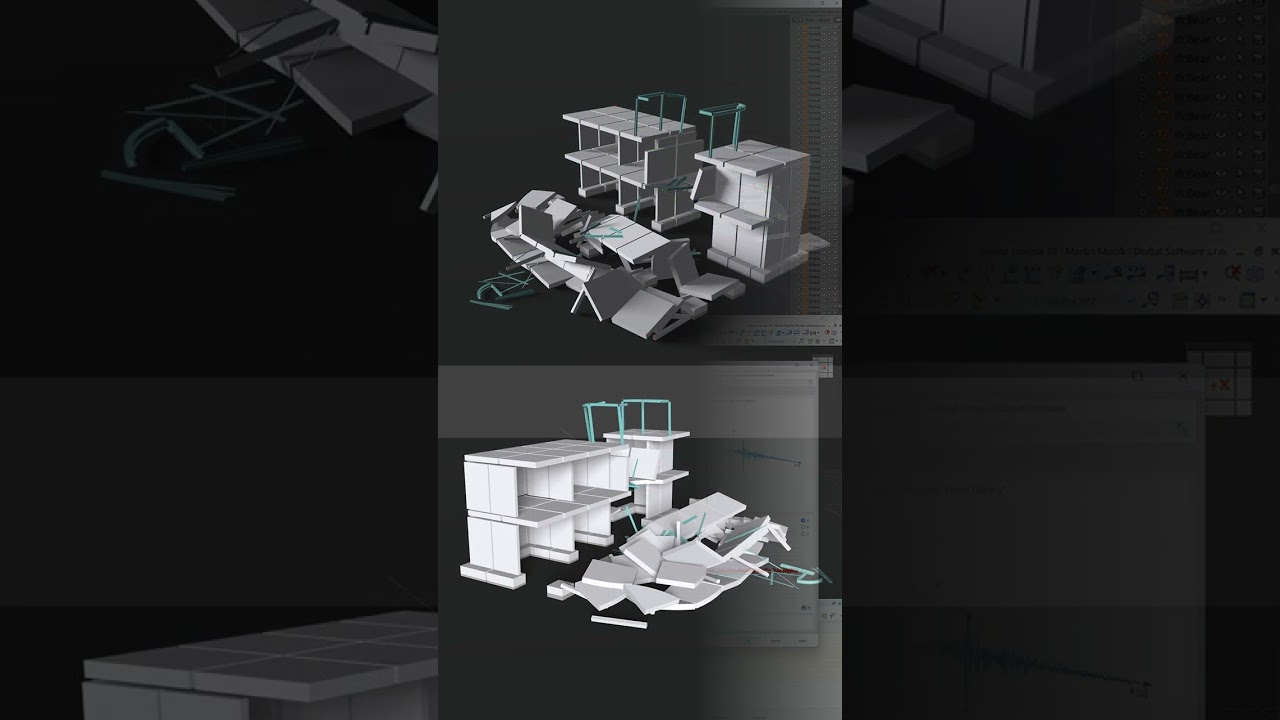If you only want to display the internal forces of the start and end nodes for the Members - Internal Forces result table, you can do this by selecting them in the printout report.
Open "Selection" via the "Edit" menu item. Here you can, for example, select the "LC/CO Results" tab and open the member-related Details of the internal forces. You can specify here that you want to display only "Nodal values" (see Image 01). In the preview, only the rows of the start and end nodes are displayed for the load case and load combination results.
For result combinations, you can set the same in the RC Results tab.
Basically, the output depends on the settings in RFEM or RSTAB.
The output at intermediate locations of the members depends on the definition of a member division. For example, if you edit a member, you can define a "Member division" in the window that appears. The internal forces are then also displayed at these locations (see Image 02).
However, make sure that you have selected the "All values" check box under "Results" → "Members" in the Display navigator, as this is deactivated by default (see Image 03).
You can also export the data to an RTF file and further simplify the data. The RTF export is available in the printout report using the File menu item.